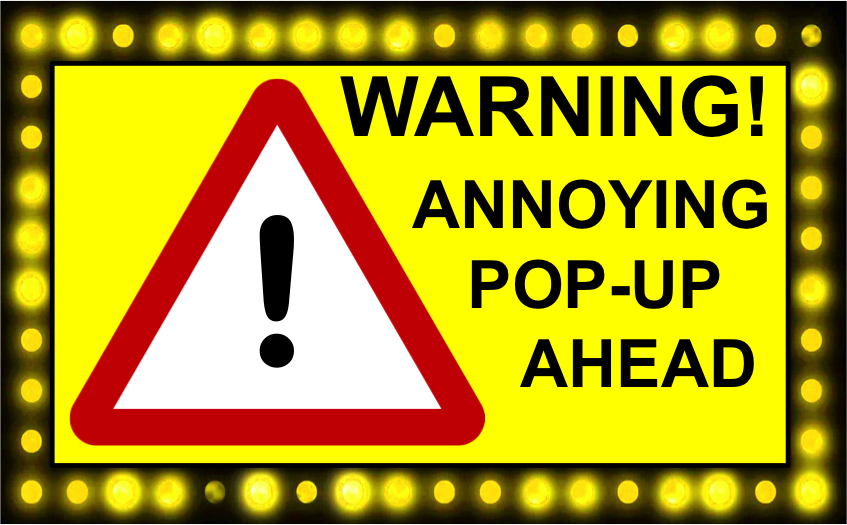
The thread, “The fact that I’ve been on your website for more than 25 seconds DOES NOT MEAN that I want your free e-book in exchange for my name and my email address,” sparked an interesting question:
“Were pop-up ads on your website something that still generated leads, or did they serve to simply turn your prospects off?”
“Everyone is doing them,” “…annoying,” “…rarely sign up,” “…on too fast.”
Does a one-stop, collect-all style content marketing solution work for every type of buyer at every stage of their purchase journey? Or are you missing information about pop-up advertising that might be more relevant to your buyers?
First, some pop-up ad facts:
1) What are pop-ups?
Typically thought to be your large, intrusive ads that cover the content you’re actually interested in when you land on a website, driving you to some kind of action: sign up for something, download stuff, etc. These are “hover ads”, the “pushy sales rep” of inbound marketing.
“Pop-ups” is actually the generic term for a variety of website advertising. The general “hover ad” idea is not all pop-ups are nor all they can be.
2) Your Visitor's Software May Be Blocking Your Pop-Ups.
Pop-up blocker software may prevent particular pop-ups from appearing.
3) Cookie profiling can help your website recognise returning visitors.
Useful as you can decide to not serve up your pop-up ad to them again, or to serve up a different pop-up ad relevant to the next stage of their buyer’s journey.
4) Switched off cookies.
May prevent your website from recognising returning visitors.
5) No need to limit yourself to just one pop-up.
Serve different pop-ups for different buyers at different stages of their buyers’ journey. Use lead nurturing workflows and specific pop-ups tailored to specific landing pages.
6) Creating pop-up ads.
Your website CMS may have a user-friendly way of creating pop-ups. If not, there are other ways of creating your pop-ups: (1) engage a developer; (2) use third-party software (eg: PopUp Domination* or Wisepops*; (3) use landing pages with a stationary pop-up ad and then clever diversion links.
Remember: your buyer personas are absolutely fundamental to all your marketing activities. Refer back to them; their research and internet browsing habits and preferences. Are they the Jennifers who will become frustrated with intrusive pop-ups? Or are they the Sandras who are interested everything that’s on offer, ASAP?
Nine Intrusive, Cover-My-Content,
Pop-Up Hover Ad Alternatives
for Your Website:
1) Stationary banner ads – large ads usually at the top of your web page. Big and bold, they’re hard to miss, but not obstructive to your content.
2) Stationary sidebar ads – advertisements you place on the side column of your web pages, ideally targeted to your page content. Sidebar ads can give you more screen-time than banner ads.
3) Pop-up fly-outs – smaller, fly-out style ads that can be triggered by where a visitor navigates on your website. Ideally, these show something relevant to the current content being viewed.
4) Notification style ads – like those notifications appear and disappear on your desktop when you get a new email or when you’re on Facebook.
5) Pop unders – ads that appear underneath the web page being browsed. Less obtrusive, they don’t interrupt the visitor immediately and are only seen when the covering window is closed.
6) Behaviour-driven pop-ups – pop-ups that appear only after certain conditions are met (eg: after a certain amount of page views, to upsell at checkout, etc).
7) Time-driven pop-ups – gives your audience time to read your content and learn more before they’re hit with an ad.
8) Landing page specific pop-ups – tailored to a particular landing page that’s targeted to a certain buyer at a certain point of their buyer’s journey.
9) Exit pop-ups – appears when a visitor navigates to another site, away from yours. Despite it’s similar qualities to a regular pop-up, it’s less intrusive as your visitor has already had an uninterrupted view of your content. These give you a final opportunity to extend your offer.
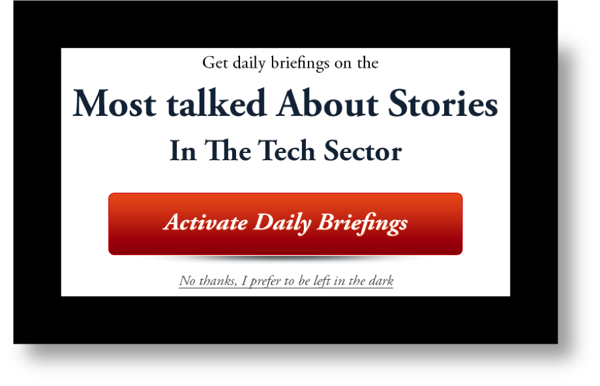 Well if those are my only two choices...
Well if those are my only two choices...
* Social Cocktails does not endorse the third-party pop-up creating tool examples offered; they are set out in this blog as examples only.
Don't forget to download your Buyer Persona Template -
click the image below:





